Earning the Project Management Professional (PMP)® certification from the Project Management Institute (PMI) is a significant milestone for project managers, demonstrating expertise and commitment to the profession. The certification process involves several steps, from verifying eligibility to scheduling the exam. This guide provides updated information to help you navigate the process effectively.
Step 1: Review Certification Requirements and Verify Eligibility
Before applying, ensure you meet the eligibility criteria for the PMP certification. PMI requires candidates to have a combination of education and project management experience:
- Secondary degree (high school diploma, associate’s degree, or global equivalent):
- 60 months of leading projects.
- 35 hours of project management education/training or CAPM® Certification.
- Four-year degree:
- 36 months of leading projects.
- 35 hours of project management education/training or CAPM® Certification.
Detailed eligibility requirements are available on PMI’s official website.
Step 2: Create a PMI Account
Visit PMI.org to create a free account. This account allows you to access the PMP application and other PMI resources.
Step 3: Consider PMI Membership (Optional)
Becoming a PMI member offers benefits such as:
- Discounted exam fees.
- Access to the PMBOK® Guide and other publications.
- Networking opportunities through local chapters.
Membership is optional but can be advantageous.
Step 4: Complete and Submit the Online PMP Application
Log into your PMI account and complete the PMP application, providing details about your project management experience and education. Ensure accuracy, as applications may be selected for audit. PMI typically processes applications within 5 business days.
Step 5: Pay the Credential Fee
Upon application approval, pay the exam fee:
- PMI Members: $405
- Non-Members: $555
Payment can be made through your PMI account.
Step 6: Address Potential Audit
PMI conducts random audits to verify application details. If selected, you’ll need to provide:
- Copies of your diploma or global equivalent.
- Signatures from supervisors or managers verifying project experience.
- Certificates or transcripts from project management courses.
Prepare documentation in advance to expedite the process.
Step 7: Schedule the Exam with Pearson VUE
After receiving your eligibility ID, schedule your exam through Pearson VUE:
- Visit the Pearson VUE website.
- Select a convenient test center and date.
In Bangkok, Thailand, the Pearson VUE test center is located at:
Pearson Professional Centers-Bangkok, Thailand Bangkok Business Building (BB Building), Level 10, Unit 10-10 54 Sukhumvit 21 Bangkok 10110, Thailand
For directions:
- BTS Skytrain: Alight at Asoke Station (E4), walk 500 meters along Asoke Road (Soi Sukhumvit 21) to the BB Building, next to the GMM Grammy Building.
- MRT Subway: Alight at Sukhumvit Station, walk to Asoke Road (Soi Sukhumvit 21), and proceed to the BB Building.
Additional Information
- Audit Preparation: Always be prepared for a potential audit by having verifiable documentation for your education and experience.
- Application Validity: Your application is valid for one year. Schedule and take the exam within this period.
- Exam Preparation: Utilize PMI’s resources, such as the PMBOK® Guide and practice exams, to prepare effectively.
Assistance from Project Victor
Project Victor offers project management training and consulting services in Thailand. They can guide individuals and organizations toward obtaining PMI certifications. For inquiries, visit their Contact Us page.
By following these steps and utilizing available resources, you can navigate the PMP certification process successfully and advance your project management career.