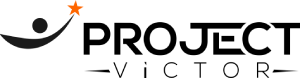A Work Authorization System (WAS) is a structured way to ensure that work on a project is started only when it has been properly approved. It involves clear procedures that outline:
- Who can approve tasks or activities.
- How work is authorized.
- When specific tasks should be started and completed.
The system helps project managers keep projects organized by controlling who does what, when, and under what conditions, ensuring that resources are used efficiently and work aligns with the project plan.
Simplified Explanation of How WAS Works
- Approval Before Starting Work:
- Tasks don’t begin until they’ve been reviewed and approved by the right person (e.g., project manager or supervisor).
- Clear Rules and Steps:
- WAS outlines the documents, approvals, and prerequisites needed before starting a task.
- Organized Timeline:
- It includes information about when tasks should happen, their sequence, and the people responsible for them.
Think of it as a green-light system where work can only proceed when all conditions are met.
Why is a Work Authorization System Important?
- Prevents Miscommunication: Ensures everyone knows what work is authorized and when to start.
- Improves Accountability: Identifies who is responsible for approving and completing tasks.
- Enhances Resource Management: Makes sure resources are only allocated to authorized work.
- Keeps the Project on Track: Ensures tasks are completed in the right order and on time.
Practical Examples of a Work Authorization System
Example 1: Construction Project
- Scenario: A company is building a new office tower.
- How WAS Works:
- Before pouring the foundation, the project manager reviews and approves the design plans and ensures soil testing is complete.
- The project manager authorizes the foundation team to begin work once all required documents (e.g., permits) are in place.
- The system also specifies the order of tasks (e.g., excavation first, then pouring concrete).
Example 2: IT Software Development
- Scenario: A team is developing a new app.
- How WAS Works:
- The project manager approves the development of the login feature after the design documents are completed and reviewed.
- Work cannot start on the payment system until the login feature is tested and approved.
- The WAS ensures that the development team works on tasks in the right sequence and avoids wasting resources on unauthorized activities.
Example 3: Manufacturing Industry
- Scenario: A factory is producing a new product.
- How WAS Works:
- The production supervisor reviews the product specifications and ensures the materials are ready.
- The supervisor authorizes the assembly line to start production only after quality checks on raw materials are complete.
- The WAS ensures that production doesn’t begin prematurely, avoiding costly errors.
Example 4: Event Planning
- Scenario: A team is organizing a corporate conference.
- How WAS Works:
- The project manager approves the venue booking once the budget is finalized.
- Work on marketing materials is authorized only after the event theme is confirmed.
- The WAS ensures tasks like catering and invitations are completed in the right sequence and within budget.
How Work Authorization Improves Efficiency
- Prevents Unnecessary Work:
- Example: In construction, a team doesn’t begin building walls before the foundation is complete.
- Reduces Errors:
- Example: In software development, coding a feature is delayed until the design and requirements are fully approved.
- Enhances Coordination:
- Example: In event planning, invitations are sent only after the event schedule is confirmed.
- Ensures Compliance:
- Example: In manufacturing, production begins only after safety and quality checks.
Key Elements of a Work Authorization System
- Approval Process:
- Identifies who has the authority to approve tasks.
- Example: Only a project manager or department head can approve high-cost activities.
- Required Documentation:
- Specifies which documents must be reviewed before starting work.
- Example: In construction, permits and blueprints.
- Sequence of Tasks:
- Outlines the order in which tasks should occur.
- Example: In IT, user interface design before backend development.
- Responsibility Assignment:
- Identifies who will complete the work.
- Example: In manufacturing, the assembly line team.
Summary
A Work Authorization System (WAS) ensures that tasks in a project are started only when approved, helping to maintain order, prevent errors, and ensure resources are used efficiently. By clearly defining the who, how, and when of work, WAS keeps projects on track and aligned with goals. Whether you’re managing a construction project, developing software, or planning an event, a WAS is an essential tool for effective project management.